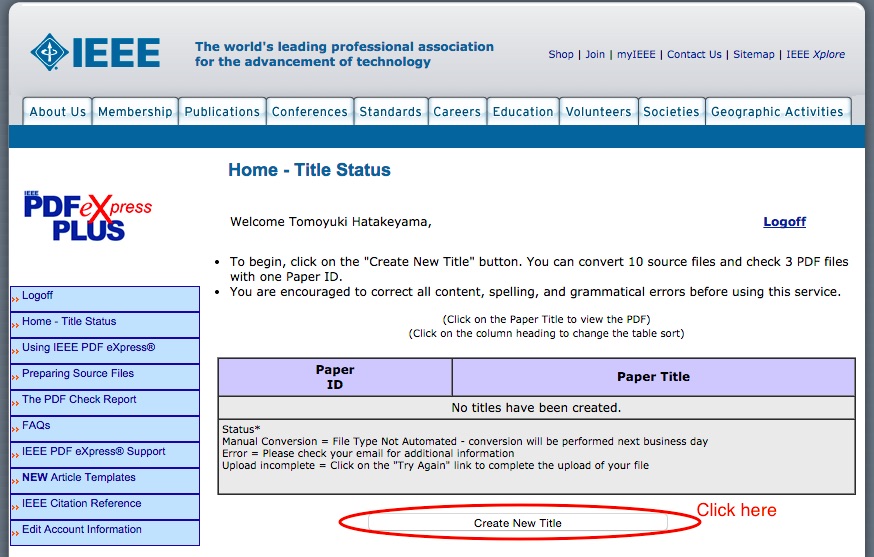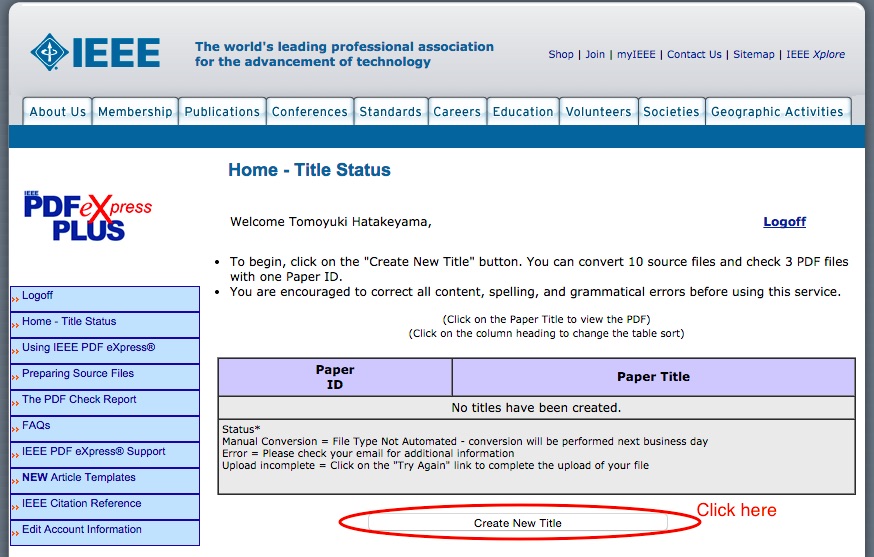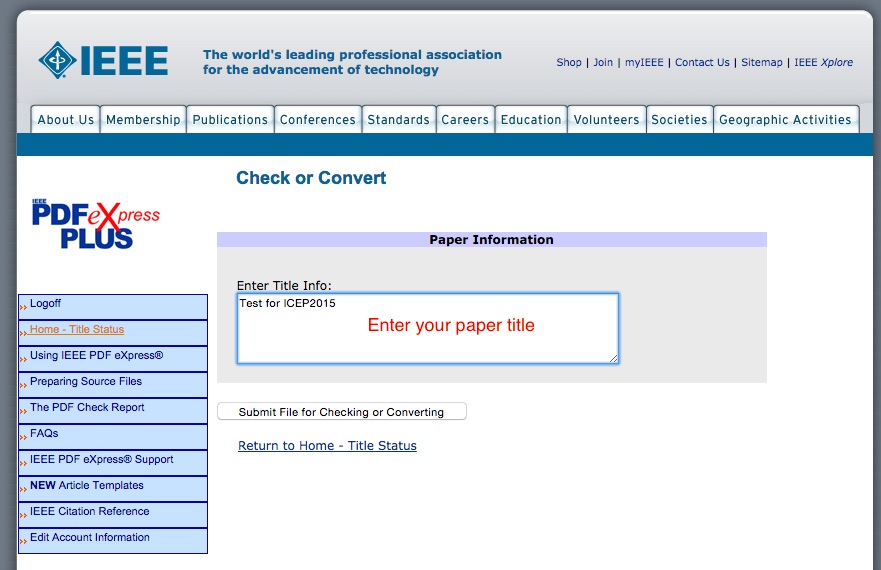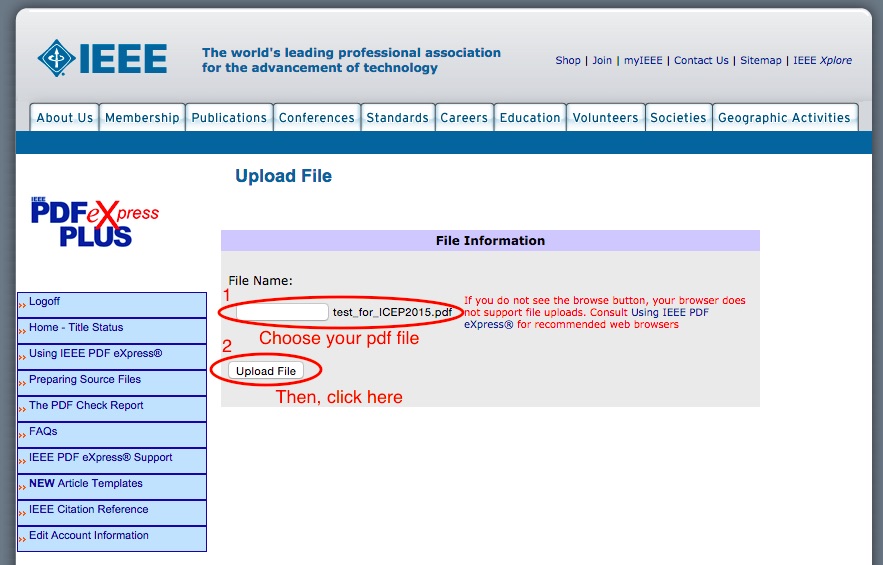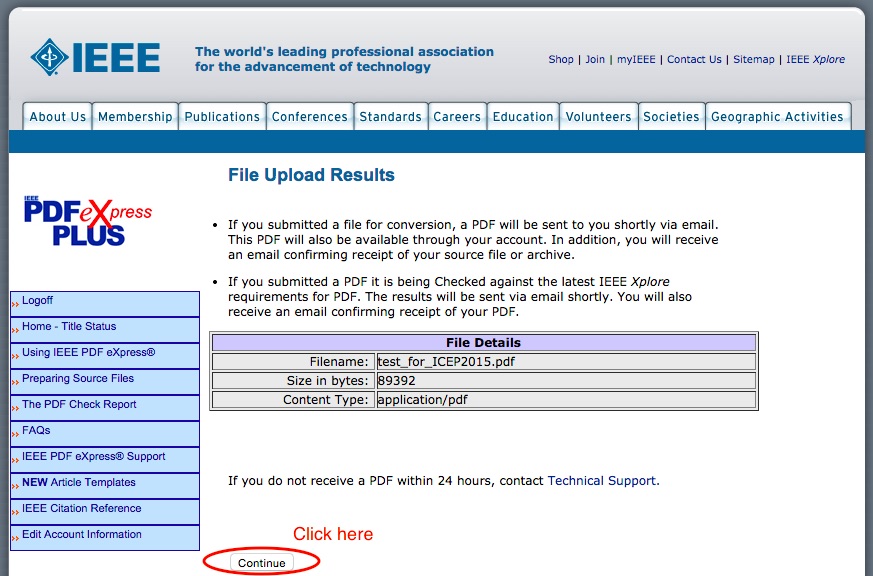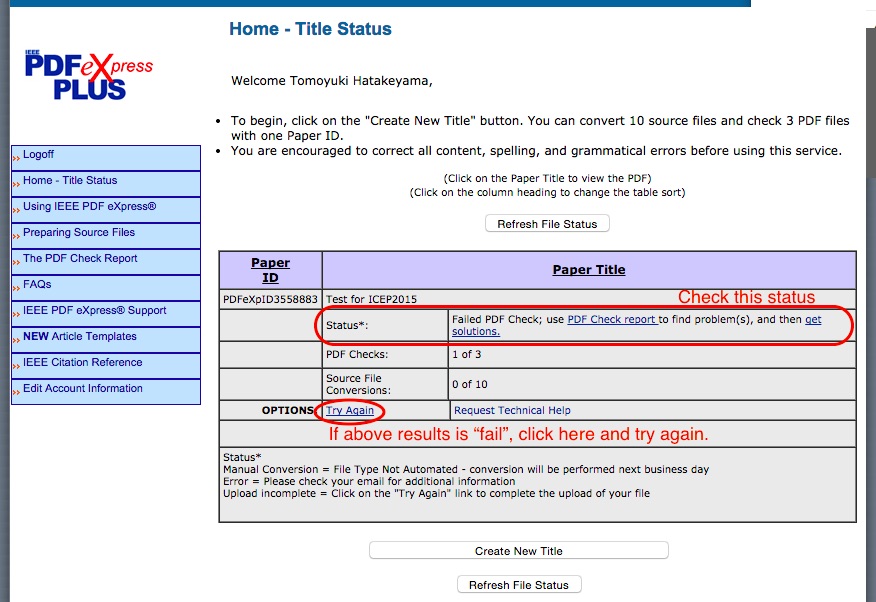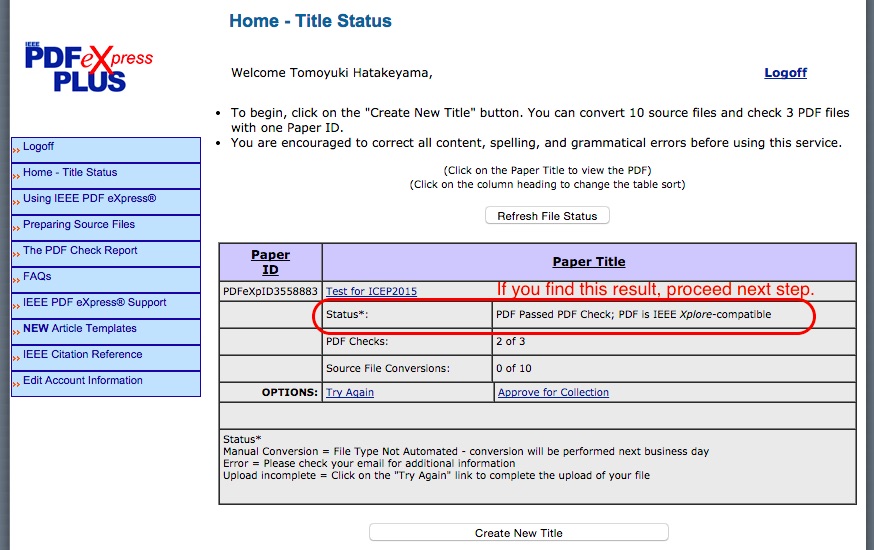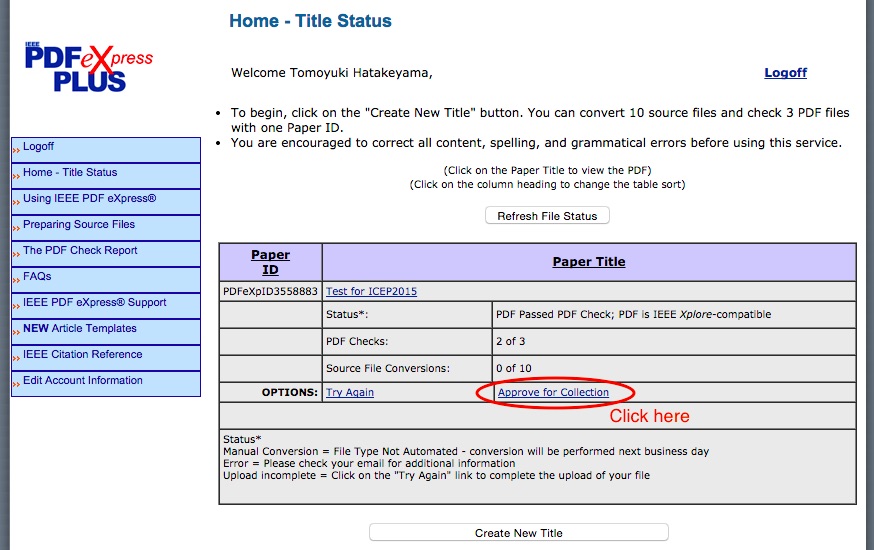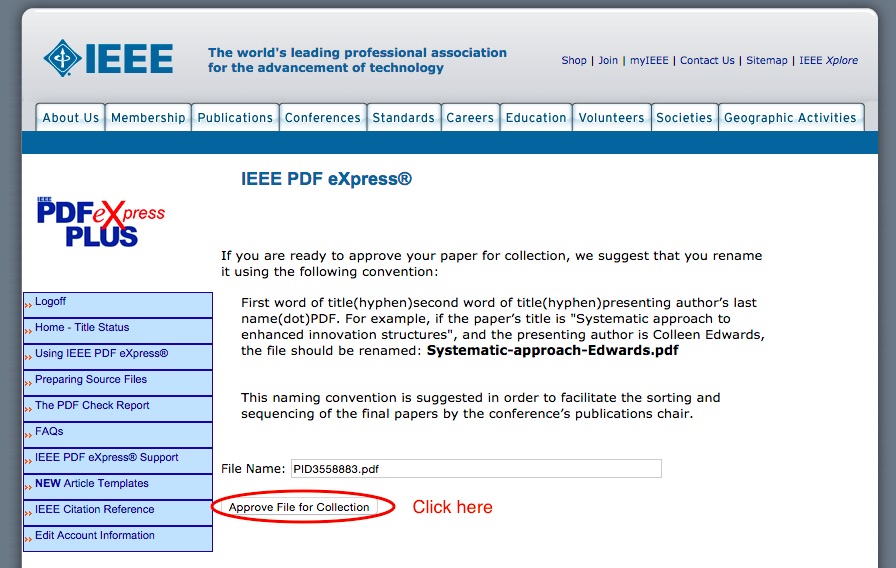Paper
submission procedure
Note:
Final stage of paper submission is clicking “Approve for Collection”.
1. Create account on the IEEE eXpress Plus
Conference ID is 40569xp
2. Log in to the IEEE eXpress Plus site
3. Create new title
4. Upload your pdf file
5. Check your status
5-1. If your paper failed the
check, you will receive the email titled “IEEE PDF eXpress Plus Author
Services: File has failed PDF Check”.
Please read the email from IEEE carefully, make new pdf file
and try again.
If you fail three times, please create new title.
For example, if your title is “Presentation of ICEP2015”,
new title is “Presentation of ICEP2015 ver. 2”.
If you have the problem for making pdf file, you can submit
Microsoft word file.
Then IEEE will convert your word file to pdf file.
5-2. If your paper passed the check, you will
receive the email titled “IEEE PDF eXpress Plus: File has passed PDF
Check”.
Please proceed next step.
6. Click “Approve for Collection”
After clicking “Approve for Collection”, submission
procedure is finished.
Thank you for your contribution.